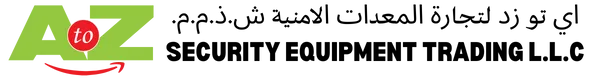Stay connected:

Product Brands
Showing all 5 results
In today’s digital age, having a reliable and fast internet connection is more important than ever. Whether you’re working from home, streaming movies, or playing online games, you need a router that can keep up with your demands. That’s where the D Link Wifi Router comes in. This router is designed to provide fast and reliable wifi coverage throughout your home or office. In this guide, we’ll show you how to set up your D Link Wifi Router, troubleshoot common issues, and get the most out of your router.
How to Set Up Your D Link Wifi Router
Setting up your D Link Wifi Router is quick and easy. Here’s how to do it:
Unbox your router and plug it in
Connect your router to your modem using an Ethernet cable
Open a web browser and go to http://dlinkrouter.local or http://192.168.0.1
Follow the on-screen instructions to set up your wifi network and secure your router
Troubleshooting Common Issues with Your D Link Wifi Router
Even the best routers can experience issues from time to time. Here are some common issues you might encounter with your D Link Wifi Router, and how to troubleshoot them:
Slow Internet Speeds
Check that your router is placed in a central location in your home or office, away from walls or other obstructions
Try resetting your router by unplugging it for 30 seconds, then plugging it back in
Update your router’s firmware to the latest version
Wifi Connection Drops
Make sure your router is up to date with the latest firmware
Check that your router’s antennas are properly positioned
Move your router to a different location in your home or office to see if the connection improves
Forgotten Password
Reset your router to its factory settings by holding down the reset button for 10 seconds
Follow the on-screen instructions to set up your wifi network and secure your router again
How to Secure Your D Link Wifi Router
Securing your D Link Wifi Router is essential to prevent unauthorized access to your network. Here’s how to do it:
Change your default router password to a strong and unique password
Enable WPA2 encryption on your router
Disable remote management to prevent unauthorized access to your router’s settings
Change your wifi network name and password regularly to prevent unauthorized access