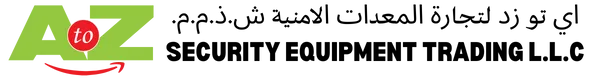In the world of presentations, technology has been steadily evolving, aiming to make our experiences smoother and more interactive. Wireless projectors represent a significant leap in this evolution. These devices offer the convenience of wire-free operation, coupled with features that enhance collaborative work and make setup much more straightforward. This article explores the benefits of wireless projectors, how they work, their various applications, and what to consider when choosing one.
What is a Wireless Projector?
A wireless projector is a device that allows you to project visuals onto a screen or any flat surface without the need for physical cables to connect it to a video source. Instead, it uses Wi-Fi, Bluetooth, or other wireless transmission technology to receive data from computers, smartphones, tablets, and other enabled devices. This technology not only eliminates the clutter of cables but also adds flexibility and ease to the process of setting up presentations.
Benefits of Wireless Projectors
- Ease of Use and Setup: Without the need for cables, wireless projectors can be set up quickly, reducing preparation time for meetings or classes. This is particularly beneficial in spaces where setting up traditional projectors would be cumbersome.
- Flexibility and Mobility: Wireless projectors can be placed anywhere within range of the transmitter, giving presenters the freedom to optimize viewing angles and distances without being restricted by cable lengths.
- Enhanced Collaboration: Many wireless projectors support simultaneous connections from multiple devices. This feature is incredibly useful in collaborative environments like classrooms or corporate meetings, where participants can share their screens without swapping cables.
- Reduced Clutter and Safety: Eliminating cables not only reduces setup time but also decreases tripping hazards, making the environment safer and cleaner.
- Advanced Features: Modern wireless projectors often come equipped with features such as HD resolution, built-in speakers, and compatibility with various operating systems and protocols like Miracast, WiDi, and DLNA.
How Do Wireless Projectors Work?
Wireless projectors utilize built-in transmitters to connect to a Wi-Fi network or directly to a wireless-enabled device. The process involves a simple setup on the transmitting device, usually through a software application or a Wi-Fi direct setup, which then allows the projector to receive data and display it. Some projectors also support Bluetooth, although this is less common for video data due to bandwidth limitations.
Applications of Wireless Projectors
- Education: In classrooms, wireless projectors allow teachers to move freely and interact more dynamically with students while sharing content. They also enable students to present from their own devices effortlessly.
- Business: In the corporate world, wireless projectors streamline meetings by allowing multiple participants to present from their laptops or mobile devices without interrupting the flow to switch connections.
- Entertainment: Home users can benefit from wireless projectors as well, using them to stream movies, games, and other media from various devices, creating a flexible home entertainment system.
- Events and Conferences: Large venues can utilize wireless projectors to facilitate presentations from multiple speakers, as well as interactive sessions with audiences.
Choosing the Right Wireless Projector
When selecting a wireless projector, consider the following factors:
- Resolution and Brightness: Ensure the projector supports at least Full HD resolution and has sufficient brightness (measured in lumens) for your environment.
- Connectivity Options: Look for projectors with versatile connectivity options, including support for various wireless standards and possibly legacy wired connections as backups.
- Ease of Integration: The projector should be easy to integrate with your existing network and devices. Compatibility with popular operating systems and wireless protocols is essential.
- Reliability and Battery Life: If portability is a requirement, check the battery life of the projector. Also, consider the reliability of the wireless connection, especially in environments where interference might be an issue.
- Security Features: Since wireless transmissions can be intercepted, look for projectors with robust security protocols to protect your data.
- Price: Wireless projectors can vary significantly in price. Set a budget that reflects your needs and balances cost with the features you require.
Wireless projectors are transforming the way we present and share information. By eliminating the need for cumbersome cables, they offer flexibility and enhance collaboration, making them ideal for education, business, and entertainment. As technology continues to advance, the capabilities and applications of wireless projectors are only set to expand, making them a worthwhile investment for anyone looking to improve their presentation setups. Whether you are a teacher, a business professional, or a home entertainment enthusiast, a wireless projector could be the next step in upgrading your technological toolkit.
Buy Projectors. Written By Mobi.