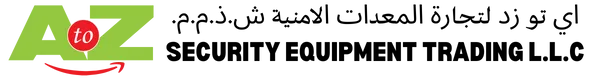Description
FC Tag: Tap an NFC-capable mobile phone’s back against the Yeastar logo to quickly configure network settings.
System Indicator (②):
- Blinking: The system is working properly.
- Static/Off: The system is experiencing an issue.
Power Indicator (③): Indicates the power status.
WAN Port (④): For connection to the Wide Area Network (WAN).
LAN Port (⑤): For connection to the Local Area Network (LAN).
USB Slot (⑥): Insert a USB flash drive to store voicemails, logs, or recording files.
1-8 LED (RJ11 port status) (⑦): Indicates the status of the ports:
- FXS (Analog Phones or Fax Machines):
- Green (Static): Idle
- Green (Blinking): Busy
- GSM/3G/4G LTE:
- Red (Static): Idle
- Red (Blinking Slowly): No SIM card
- Red (Blinking Rapidly): In use
- BRI:
- Orange (Static): Connected or in use
- Orange (Blinking): Disconnected
- FXO:
- Red (Static): Idle
- Red (Blinking Slowly): No PSTN line connected
- Red (Blinking Rapidly): Busy
1-8 port (RJ11 ports) (⑧):
- FXS Port (Green Light): For connecting analog phones or fax machines.
- BRI Port (Orange Light): For connecting ISDN BRI lines.
- FXO Port (Red Light): For connecting PSTN lines or FXS ports of traditional PBX.
Reset Button (⑨): Press and hold the button for 10 seconds to restore the system to factory defaults.